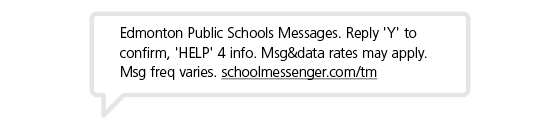Urgent Message System
SCHOOL MESSENGER
Our Division has a message system that can call and text you when there is a major incident at your child’s school.
Most incidents don’t last long, but when there is a major incident—like a fire or evacuation—you need to know.
If there is a major incident at your child's school, SchoolMessenger will contact all the phone numbers on your family's file, in case one of your numbers is unavailable. The system is set up for voice messages, but we need your permission to contact you by text. Learn about how to sign up to receive texts from SchoolMessenger. Message and data rates may apply.
HOW THE DIVISION WILL CONTACT YOU
We’ll only use the system to reach you during major incidents like lockdowns, evacuations, extreme weather or significant community threats. Learn more about plans and procedures for major incidents and how to keep your child safe.
| Frequency | If the incident resolves quickly, you may only receive two messages—one at the beginning of the incident and another when it ends. We will update you when we can. |
| Details | The details we share will vary for each incident, but we’ll try to tell you:
|
| One-way messaging | SchoolMessenger is a one-way texting service. You cannot call or text questions back to the system. Message and data rates may apply. |
SIGN UP FOR SCHOOL MESSENGER
Step 1: Update your contact information
Contact your child's school to make sure they have your current phone numbers. If you have children at more than one Division school, update your phone numbers at each school. SchoolMessenger will contact all numbers on file for each student.
Step 2: Sign up to get updates by text
We need your permission to contact you by text. You only have to sign up for SchoolMessenger once, even if you have more than one child at Division schools.
|
Option 1 |
Text 'Y' or 'YES' to 978338. You will get a reply to confirm that you are registered for text messages from SchoolMessenger. |
|
Option 2 |
Watch for a text from SchoolMessenger:
Reply 'Y' or 'YES'. |
TROUBLE SIGNING UP?
If you signed up for text updates but didn't get a confirmation reply, here are a few things to think about.
| Did you text the right number? | Make sure you text 'Y' or 'YES' to 978338. |
| Does the school have your current cell phone number? | If the school has an outdated cell phone number on file, you won't get text messages. |
| Does your cell phone provider allow short code messaging? | If they don't, you won't be able to get text messages. |