FAST Help Page
- Get started on the Find a School tool
- Search by address to find your designated school
- Search by program
- Search by grade level
- Search by open house
- Find school attendance areas on school profile pages
- Report a problem
Get Started With The Find A School Tool
Use the Find a School tool to search by your address, program, grade level or keyword.
We've divided the map of Edmonton into geographic areas. Click on the map to zoom in and display all schools in that area.
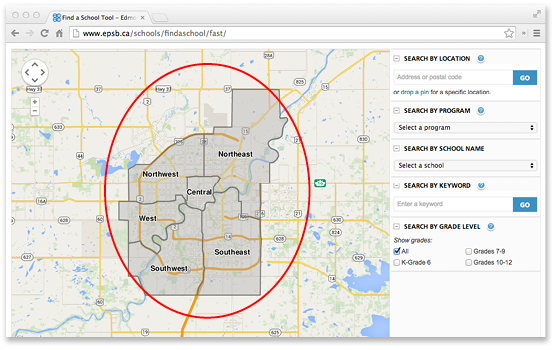
Narrow your search by using the tools and filters to the right of the map.
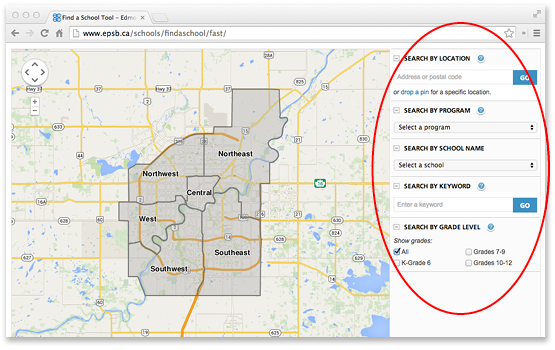
Schools are represented by coloured pins. A key below the map shows the type of school represented by each pin.
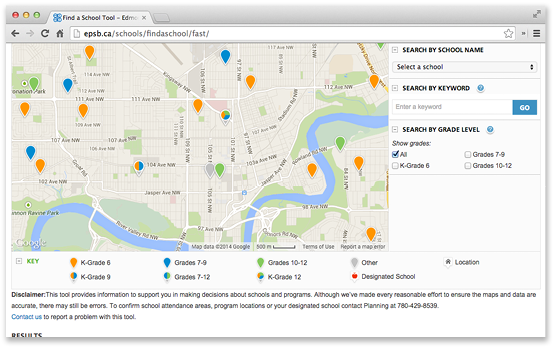
Enter your address to find your designated school represented by the apple pin.
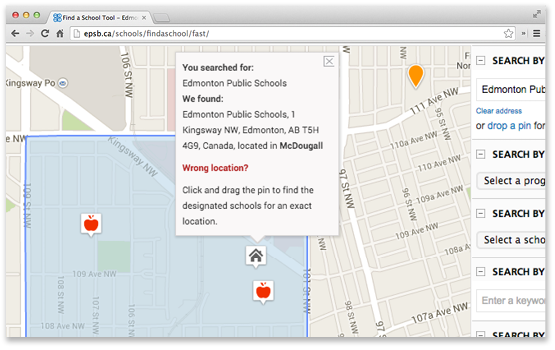
Sometimes the pin will drop into the wrong location, especially for residences in new or growing communities. If this happens, click and drag the pin to the right location to find the designated school, You can report a wrong address location to Google Maps.
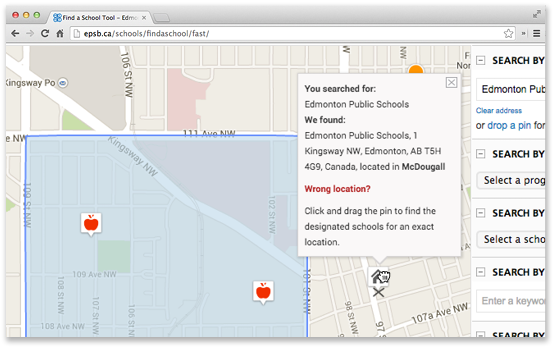
Scroll down to find a list of schools currently shown on the map, starting with your designated school if you have submitted an address. Zoom out on the map to view more results.
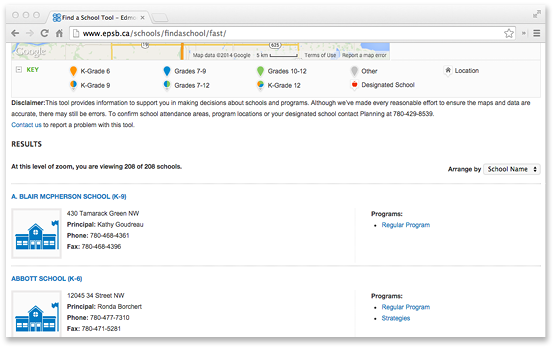
Different ways to Search
Search By Your Address
Enter your home address to zoom in on the map and locate your designated elementary, junior high and senior high school indicated by the apple pin.
Designated schools
Every home address in Edmonton has a designated public school, but it isn't always the school closest to your home. Students can attend their designated school, however, if that school uses a lottery process, some students may not be able to attend that school.
Students can alternately choose to attend any other Division school, as long as:
- the school has available space
- the student meets any entrance criteria of that school
For more information about designated schools, call:
Search By Program
Curriculum and programming options
Each grade has a curriculum determined by Alberta Education. Curriculum is what students learn in each subject area. Each of our schools teaches the curriculum through one, or a combination, of the following types of programming.
- Regular programming:
Most schools offer regular programming, but no two schools offer it in the exact same way. All curriculum is determined by Alberta Education, but a school’s focus, optional courses and activities will vary depending on how it is organized to meet student needs. - Alternative programming:
The Division offers more than 30 alternative programming options. Students enrolled in alternative programming will receive instruction determined by Alberta Education, with a focus on arts, athletics, language and culture, faith or teaching philosophy. - Specialized programming:
Students enrolled in specialized programming will receive instruction determined by Alberta Education, as well as specialized supports based on their needs and abilities.
How to search by program
Select a type of programming from the dropdown list. Schools offering that programming will display on the map as a coloured pin and in the list of results below.
Planning 780-429-8539
Search By Keyword
Keywords
You can narrow your results by entering a word or phrase that describes a school or type of programming.
- school name
- neighbourhood
- program category (e.g. aboriginal, arts, athletics, faith-based, language, teaching philosophy, special education)
- program topic (e.g. skills and jobs training, high school completion, English language learning, adult education)
- program descriptor (e.g. autism, hockey, honours, upgrading, summer school, home school)
How to search by keyword
Enter a keyword. Schools that match the keyword will display on the map as a coloured pin and in the list of results below.
Search By Grade Level
Grade levels
| Grade | Age (approximately) | Division |
|---|---|---|
| Kindergarten | 5 years | |
| 1 - 6 | 6 - 12 years | Elementary school |
| 7 - 9 | 12 - 15 years | Junior high school |
| 10 - 12 | 15 -18 years | Senior high school |
Starting Kindergarten
Children who are five years old on or before December 31 may register in Kindergarten for the upcoming school year.
Search by grade level
Narrow your results by selecting the checkbox for one or more grade levels. Schools offering programming for those grade levels will display on the map as a coloured pin and in the list of results below. Select the All checkbox to display schools at all grade levels.
Planning 780-429-8539
Search By Open House
What is a school open house?
- speak to students, teachers, other school staff and parents
- learn about programs, courses and extracurricular activities offered at the school
- understand what your child will learn and how you can support their learning
- learn about registering for school
You can visit a school in person or virtually so you can feel confident and prepared for school next year.
Learn how to prepare for an open house.
When can I attend an open house?
Schools host open house events between February and March of each year.
Not all schools host open house events. If you're interested in learning more about a school that is not hosting an open house, contact the school to schedule an appointment.
Search by open house
During open house season (February to March), select the checkbox to show schools with open house events.
Report A Problem
This tool provides information to support you in making decisions about schools and programs. Although we've made every reasonable effort to ensure the maps and data are accurate, there may still be errors. To confirm school attendance areas, program locations or your designated school, contact Planning at 780-429-8539.
Contact us to report a problem with this tool.
Report a wrong address location to Google Maps.
Enter your home address to zoom in on the map and locate your designated elementary, junior high and senior high school indicated by the apple pin.
